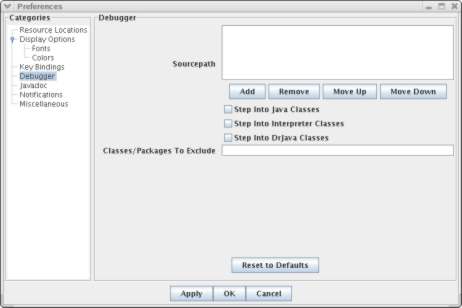The Debugger Menu gives you more control over the debugger.
The Sourcepath Box: Allows you to specify any libraries that you want the debugger to look through. The order of libraries in the list specifies the order in which they are searched for matching .java files. Use "Add" and "Remove" to control what is on the Sourcepath, and "Move Up" and "Move Down" to control the order.
Stepped Into Checkboxes: Allow you to specify what will be stepped into. If you tell the debugger to step into a file, it will open up the source and show you line by line what is being executed. You would only do this if you were curious about behavior that was expected to occur within the method being executed. Normally, you would not step into Java classes and Interpreter classes, because you assume their code is correct and are intstead interested in how your code interacts with them. You should never select Step Into DrJava classes unless you are debugging DrJava itself.
Classes/Packages to Exclude: Allows you to specify other classes/packages to step over. This should be a list with fully qualified names. To exclude a whole package, add
packagename.*to the list. You might use this box to exclude instructor provided libraries, for examplejava.util.*.Auto-Import after Breakpoint/Step: Automatically imports all classes and packages again that had been imported when the program was last suspended, i.e. before the breakpoint was hit or before the last step was taken.
Auto-Step Rate in ms: The delay interval at which the automatic trace steps into each line of code in the program.