To create a new file, choose "File, New" from the File menu, or click on the "New" button on the toolbar. A new file is created for you, and you can begin typing in it. To open a file, choose "File, Open" from the File menu, or click on the "Open" button on the toolbar. A file chooser window will then be opened. The current directory is displayed at the top of the pop-up window. Navigate through this and select the file or files you wish to open.
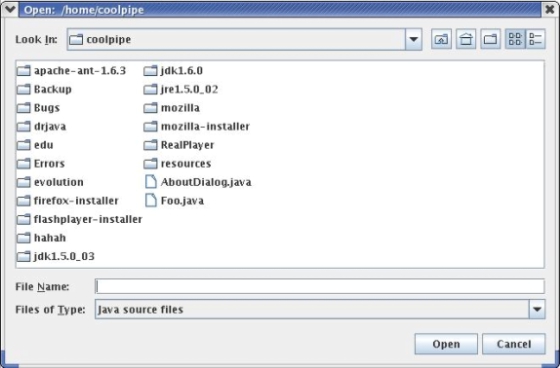
Once you have opened an existing file or created a new file, you will notice that the names of all open files are listed on the left of the screen, and the text of one file is displayed on the right. Select a file name on the left to have the file's text display on the right. The right pane is called the Definitions Pane. It is where you edit your files.
